The Final Examination Sept. Semester Academic year 2020-2021
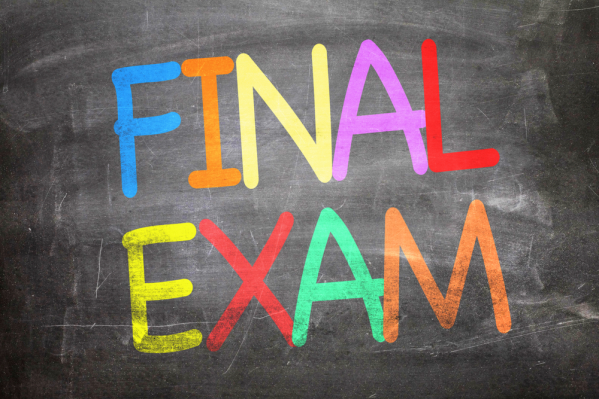
The Final Examination Sept. Semester
Academic year 2020-2021
In reference to the previous Final Examination date sheet, there are a few changes and updates regards to the Final Exam Schedule for All Medical, Dentistry, and Pharmacy. If you have any questions please do not hesitate to contact us icedu@tums.ac.ir
The courses with fixed Final examination dates are;
Please download the latest exam date sheet from the below link:
EXAM date sheet for Sept 2020 (the academic year 2020-2021)
Time and Venue of Examination:
Note1: As the Examination for the majority of courses will be held ONLINE for registered students, there is no need to be present in person at the TUMS examination center and you can log in to the exam portal system (exam.tums.ac.ir) by your unique username and password.
Note2: Those students who wish to take the examination at their home (home country, personal residence, TUMS dormitory, etc..) and are not present at TUMS verified examination centers, basically, accept the whole consequence and responsibility of possible problems such as; Internet problems and out of access to the test server, etc. The Educational Affairs of ICTUMS does not have any responsibility to provide and guarantee internet access at your place.
Note3: The students who are not present at TUMS exam centers, themselves are responsible for being online at the appropriate DATE & TIME of the exam and logging in to the examination’s portal system.
In case of any changes in the date, time & venue of the examinations, the news would be circulating through the Educational Affairs website.
Logging to the exam portal
Note4: For the courses that The Educational Affairs of ICTUMS have scheduled their examinations, students should use their Student Identification (SID) number as USERNAME and your registered passport number in the SIPAD system as the unique PASSWORD.
For the registered international student:
To know and get your password, you need to login into your SIPAD system and by following the below steps, you can find the passport number that is registered in your SIPAD system.
(attention: The passport number may belong to the time that you came to TUMS which is not a matter here. Please use that Code as your exam center’s password and do not try your new passport number!)
If you cannot log in to your SIPAD system, please email us icedu@tums.ac.ir
Signing in to your SIPAD system → change the language to ENGLISH → Student Affairs → International Affairs Dashboard→ on the box above the page you can see the registered passport number at the SIPAD system.
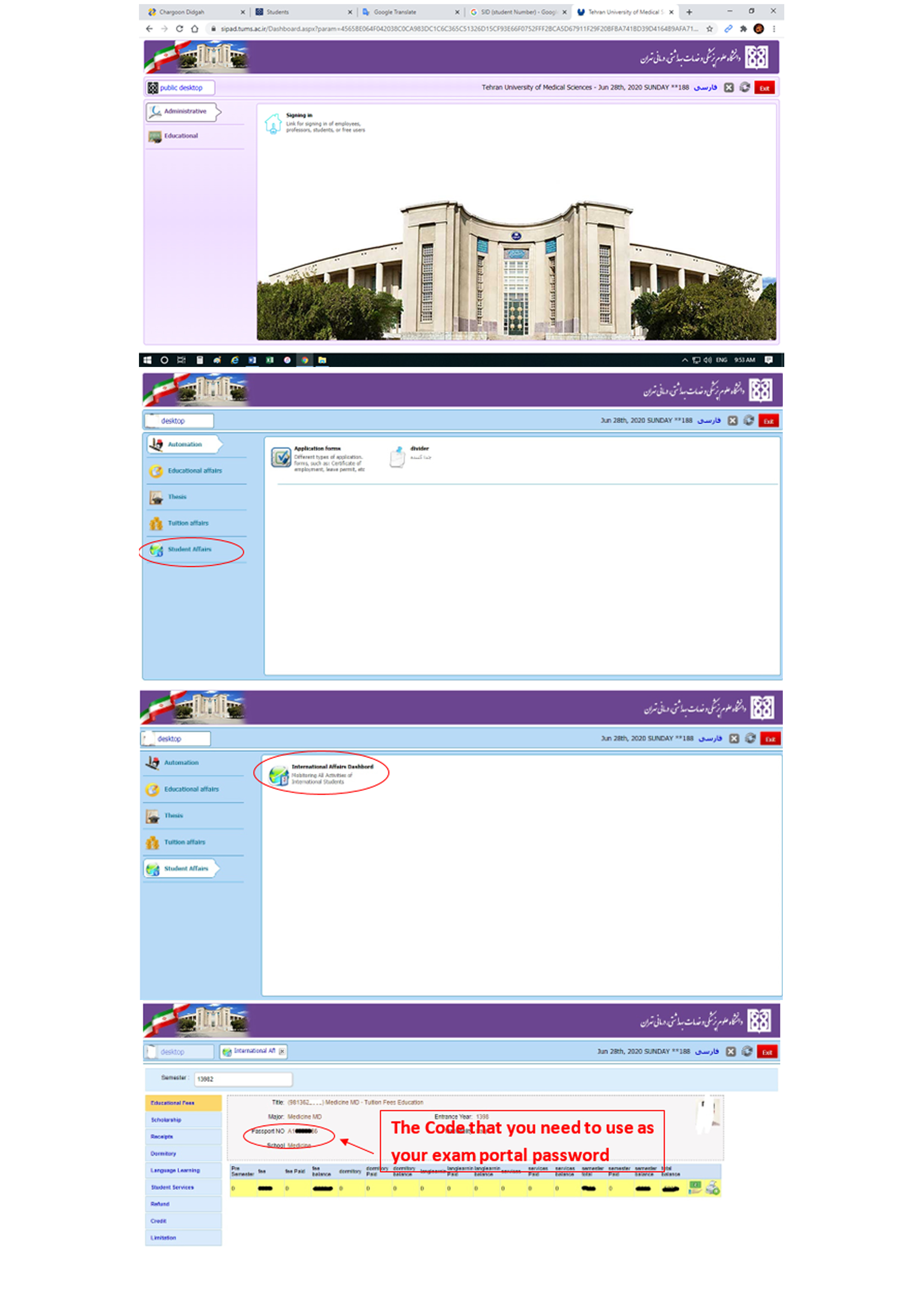
|
Warning:
|
Note5: By login into the exam portal, the system automatically will inform you of the recent upcoming exam!
Note6: Please, those who are going to be at TUMS exam centers, should be in examination center 30 before the exam time with your SID card.
Note7: You should check your access a DAY before the exam date and in case of any problem in logging to the exam portal system please contact icedu-exam@tums.ac.ir
Note8: The exam will start sharp at the mentioned date and time, and students can only join the exam within the first 5 minutes when the exam starts. After that period of time, the exam portal system will NOT let you participate in the examination and your status will be absent in the exam (score=Zero).
Note9: To keep the safety of the examination to a good standard and exclude any possible cheating during the ONLINE examination, each question will be shown on one page (stem of the questions and options). The total time of the exam will be calculated by multiplying the number of questions by 50 seconds (Consequently; 50 seconds per each question). However, if you wish to put more time into a question you can stay on that question for 150 seconds. After 150 seconds, the system automatically will go to the next question.
Additionally, you CANNOT return to the previous question at any steps and should submit your answer within the mentioned time.
Students themselves should manage their total timing and answer each question within the standard time.
Note10: After making sure that the test is complete, click on the end of the test option. It should be noted that when you click on the end of the test, you will be out of the test and you will not be able to return.
Note11: On the exam’s page, you can see the exam countdown (timer) and by reaching the end, the portal system will automatically, log you out and you will not be able to return.
Note12: Regarding the practical examinations, as we had finalized a few of them (please check the timetable). Those students who cannot participate in person for on-campus practical examinations, should email icedu@tums.ac.ir and explain their reason

Your Comment :