Trial electronic Examination Sept Semester 2022

Trial electronic Examination
Sept Semester 2022
In reference to the previous Final Examination date sheet a recent announcement from the Exam office of ICTUM, please download the latest exam date sheet from the below link:
available from the Educational Affairs website → Exam Timetable.
For those students who have already registered their name for an electronic examination:
On Tuesday December 20, 2022 @11:00am (Tehran local time) there will be a "Trial exam”.
*Attendance is compulsory for mentioned students*
In case of any problem in logging into the exam portal system please
contact icedu-exam@tums.ac.ir Do not message the Exam office of ICTUMS on WhatsApp.
Logging to the exam portal
Note1: For the courses that The Educational Affairs of ICTUMS have scheduled their examinations, students should use their Student Identification (SID) number as USERNAME and your registered PASSPORT NUMBER in the SIPAD system as the unique PASSWORD.
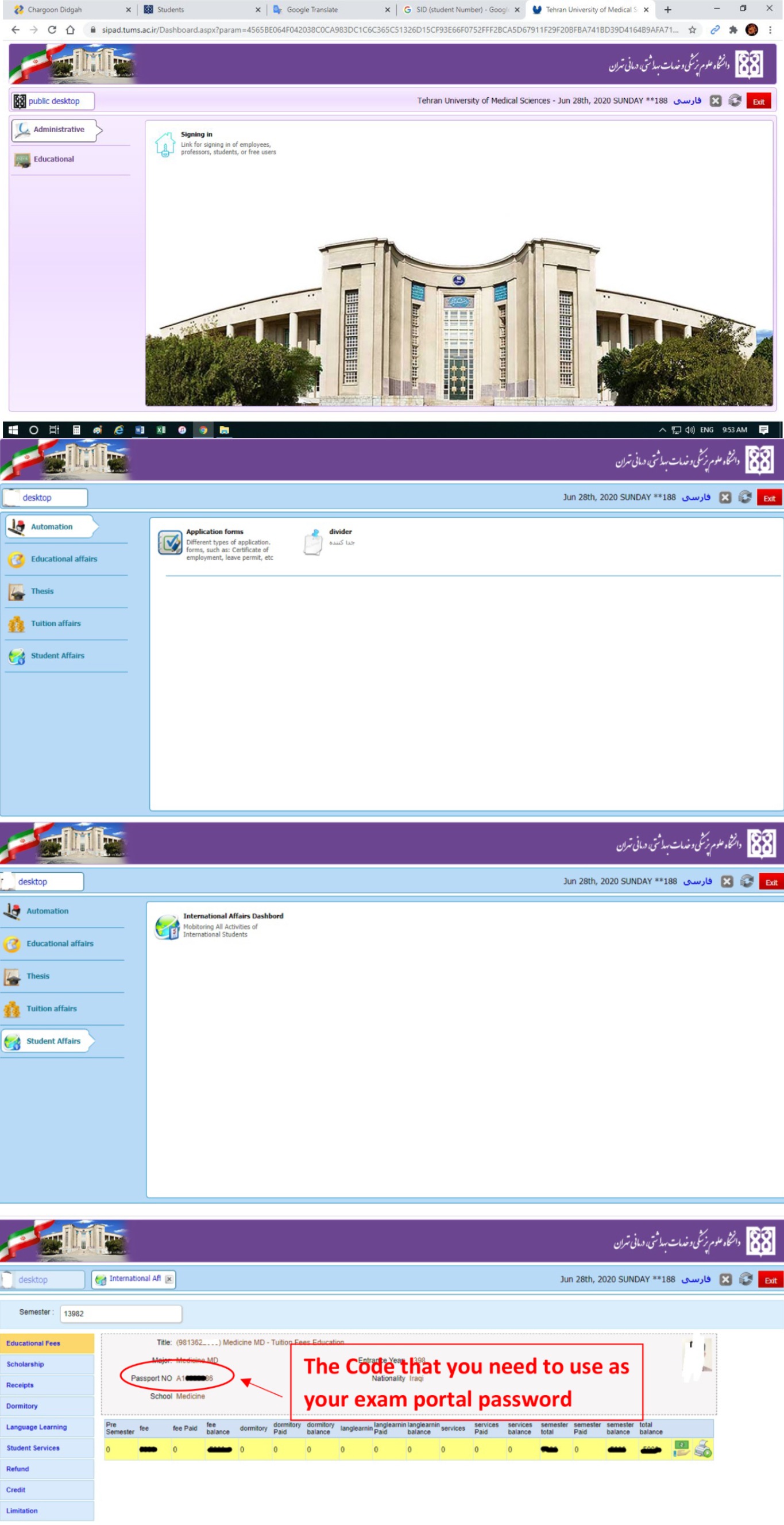
|
The Code that you need to use as your exam portal password |
Exam portal detail:
Url address: exam.tums.ac.ir
نام کاربری: (username:)******* Student ID Number
رمز عبور: (password:) ******* you can get it from your SIPAD system
In order to enter the online electronic exam, please consider the following points;
- To enter the exam, please insert the address: exam.tums.ac.ir
- Enter your username & password
- Click to enter the test to start it.
If there is no problem, a box will appear and you will see the following message:
|
Warning:
|
Note2: By logging into the exam portal, the system automatically will inform you of the recent upcoming exam!
Note3: You MUST check your access 2 DAYs before the exam date and in case of any problem in logging to the exam portal system, please contact us at working day/hours via icedu-exam@tums.ac.ir .
Note4: The exam will start sharp at the mentioned date and time, and students can only join the exam within the first 5 minutes when the exam starts. After that period of time, the exam portal system will NOT let you participate in the examination and your status will be absent in the exam (score=Zero).
Note5: To keep the safety of the examination to a good standard and exclude any possible cheating during the ONLINE examination, each question will be shown on one page (stem of the questions and options). The total time of the exam will be calculated by multiplying the number of questions by 60 seconds (Consequently; 60 seconds per each question).
Note6: Additionally, you CAN return to the previous question at any steps for ONLY 10% of the total number of questions and should submit your answer within the mentioned time. Students themselves should manage their total timing and answer each question within the standard time.
Note7: After making sure about your answer, you MUST select the option by "check mark" the circle next to it. DO NOT highlight the option you choose!!
Note8: As there is only one question will be shown on each page, for seeing and answering the next question, you SHOULD click on next question button.
Note9: After making sure that the test is complete, click on the END OF THE EXAM button. It should be noted that when you click on the END OF THE EXAM, you will be out of the test and you will not be able to return.
Note10: On the exam’s page, you can see the exam countdown (timer) and by reaching the end, the portal system will automatically, log you out and you will not be able to return.
Note12: If you encounter a problem before or during the test, be sure to contact via the email address icedu-exam@tums.ac.ir (DO NOT send TEXT to the WHATSAPP number) the Exam office of ICTUMS at the number below. Note that items that are announced after the end of the test period will not be processed.
