A rout to NAVID system through the V-Campus

Dear International Students of TUMS,
Due to the recent problem in having an access to NAVID system, the virtual School of TUMS provide a rout to NAVID system through the V-Campus (TUMS-VPN-Services) for those who are outside of Iran.
Please bear in mind that by connecting to this VPN, the IP addresses for TUMS Digital Library and Navid System are available. (you cannot use your internet to open new search from other websites).
First, you should save dial-up phonebook on your Laptop or PC via below link
http://sit.tums.ac.ir/vcampus/vcampus.pbk
Then click on connect bottom.
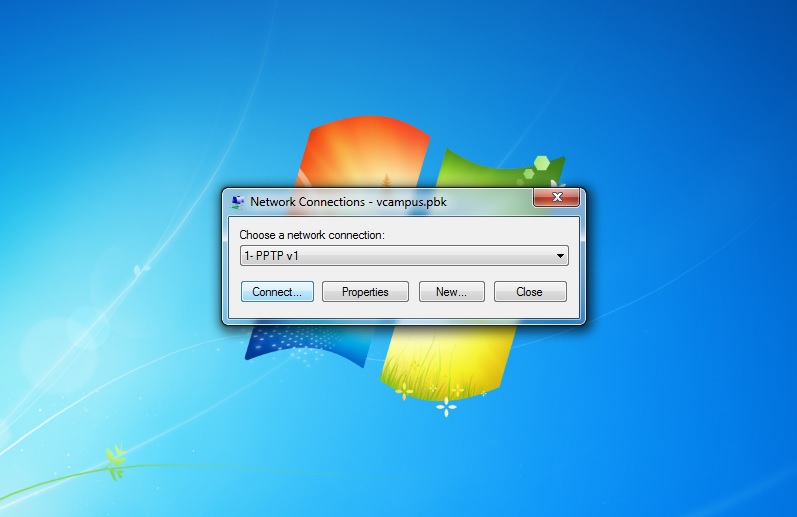
Your username and the Password are your SID and the reverse of your SID, respectively.
for example if you SID is : 932622010
The username would be: 932622010
The password would be: 010226239
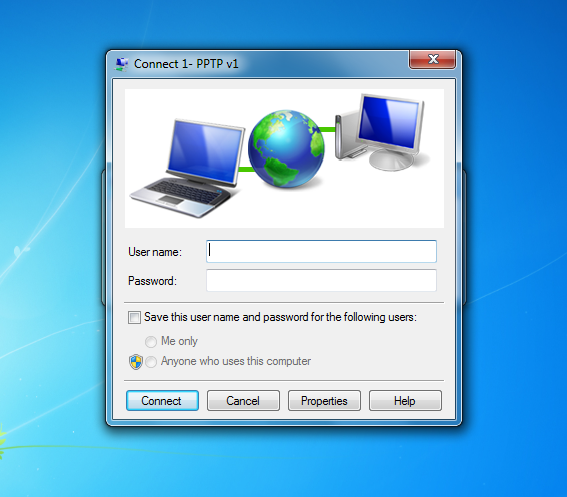
When you get connect to the V-Campus of TUMS, you be would automatically directed to the Digital Library of TUMS. Please note to login to NAVID system you should open new tab on your web browser and enter the url address of NAVID system ;
http://tumsnavid.vums.ac.ir/ or by entering into to http://en.tums.ac.ir/en on the menu, you can find NAVID (TUMS LMS Systems)
This account is only valid for 6 months. Also, if you have any problem to login into the V-Campus please do not hesitate to email us via icedu@tums.ac.ir should you need any assistance.
Please find attached Documents;
- the User Guideline for TUMS New Remote Access System.
- How to set Vcampus on Smart phone
Best regards
